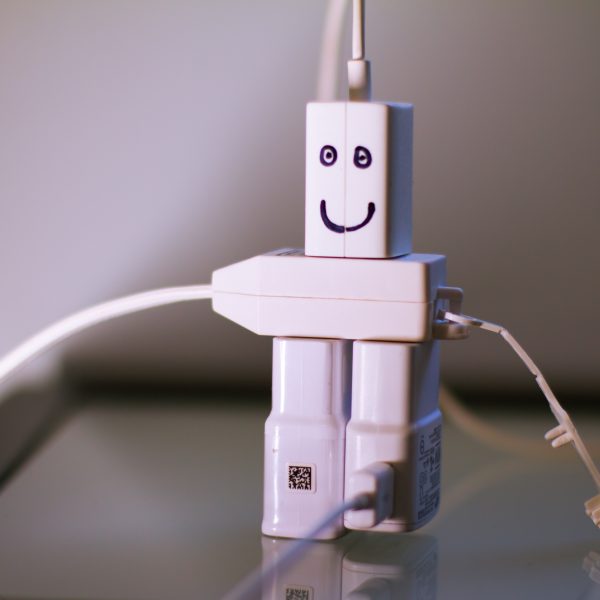Discover the benefits of robotics in the early years with these MTA favourites

As we hurtle through the 21st century and technology becomes part of our lives more and more, early childhood can be a wonderful time to introduce children to Science, Technology, Engineering and Mathematics (STEM) and robotics.
Children are naturally curious about the world around them, and today that world includes automation, coding, engineering and robots. According to the World Economic Forum’s ‘Reskilling Revolution’ that launched in 2020, 1.1 billion jobs are expected to be radically transformed by technology in the next decade.
More than likely, the children in an early childhood education and care (ECEC) service today will be living in a world reliant on robotics tomorrow. Thankfully, MTA offers a wide range of early years robotics solutions that help educators introduce computer science and 21st century skills such as critical thinking and problem-solving to children today.
MTA has a great value Early Years Robotics Pack that consists of a variety of robotics platforms which allows educators to trial several robots and sample different programming languages and ways to code. Some robots are screen-free, while others include programming via an app, or a combination of the two.
Say hello to STEM
MTA’s Early Years Robotics range provides opportunities to introduce children to the core STEM subjects plus so much more!
Learning through robotics can help children develop passions that one day will lead into a career. With the world’s technological focus, the opportunities are potentially limitless if a child has an aptitude for coding. Beyond future-proofing careers, there are many benefits to introducing robotics and STEM in the early years. Let’s take a look.
Robotics is fun!
Learning robotics is FUN. It’s hands-on, interactive and rewarding. The team at MTA understands that one of the most important factors in keeping children engaged and keen to learn is keeping things fun. Robotics can take the process of programming code and give it an immediate, tangible result that a child can see and feel.
Children can get a robot to move, race, raise its arms or dance. Teaching programming through robotics means the results are often more entertaining and satisfying for children.
Robotics teaches children how to code
Robotics is all about coding objects to move on their own using a variety of programming languages. Coding is becoming as fundamental to work, education and culture as literacy was in earlier centuries. In fact, the language of code is sometimes referred to as the world’s language.
While coding can be quite abstract, when children use code to program a robot, they can see clearly how their instructions lead to a result.
When children use code to create algorithms (a series of ordered steps to solve a problem), they develop their sequencing ability, which is a foundational skill for reading and mathematics. Some educators advocate learning to code for every child, noting that knowledge of programming languages is now akin to reading and writing.
Robotics embraces screen-free coding

While screens are often synonymous with coding, robotics in the early years can teach the basics through screen-free coding, using coding cards or pens. Children learn to write simple effective programs to make their robots move. They can then build on this and execute code instructing them to dance, move or make sounds. This early coding sets them up for learning other programming languages in later years.
All aboard Coding Express
LEGO Education® Coding Express introduces children to simple coding (sequencing and looping) and play trains.
It’s full steam ahead for problem-solving, critical thinking and collaboration. Coding Express is an intuitive and versatile solution that sparks curiosity, creativity and a desire to learn together. It includes playful, hands-on learning using LEGO® DUPLO bricks.
It also comes with a child-led free optional app that provides four areas for pre-schoolers:
- Journeys, which explores destinations, sequencing events and language.
- Characters, which explores emotional reactions and social and emotional development.
- Music, which explores sequencing and looping sound through music.
- Maths, which explores action and reaction through movement and activities.
These themed activities change the way the bricks behave, altering the effect on the train. The activities are open-ended, and pre-schoolers can practise a variety of skills relevant for their development.
Everyone’s favourite Bee-Bot
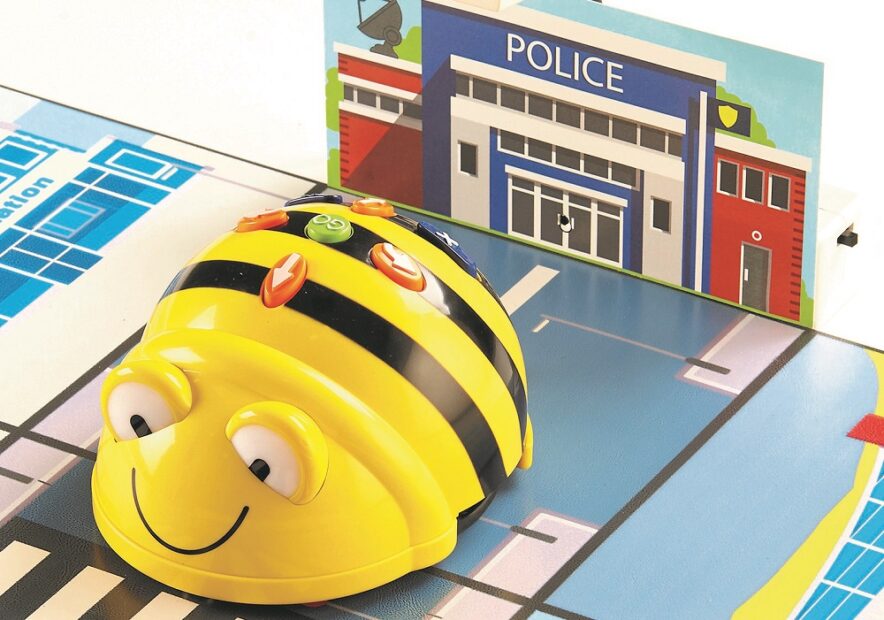
The tough, durable and easy to use Bee-Bot (now rechargeable!) is one of MTA’s most popular robots for early childhood.
Children can learn easy programming skills while setting Bee-Bot’s course, as well as designing their own adventures for Bee-Bot to take part in.
Bee-Bot’s child-friendly design makes it suitable for foundation stage children and upwards. It gives children immediate audio and visual feedback, and allows children to use any combination of forward, back, left, right, pause and clear.
Bee-Bot doesn’t need a lot of open space, just a lot of imagination, and is a great robot to support the development of computing skills such as sequencing or directional language.
Blue-Bot, the Bluetooth floor robot
Blue-bot,the innovative Bluetooth clear shell floor robot that can be controlled using a tablet or PC/Mac. It can be used like a normal Bee-Bot, by programming on the robot itself (it works with existing Bee-Bot mats).
Alternatively, educators and children can create their program on screen, send it remotely and see Blue-Bot perform the program right before their very eyes. Children can see inside Blue-Bot’s clear shell and understand which components perform which duties (for example, where is the power stored?). Blue-Bot can detect another Bee-Bot or Blue-Bot and say hello.
Children can also record audio to play back when each button is pressed, making it accessible to all children, including those with auditory or visual processing needs. Each Blue-Bot can also be renamed to give it its own character.
- Rechargeable and fits on standard Bee-Bot docking stations
- Compatible with existing Bee-Bot mats
- Cross-curricular learning tool (curriculum resources are available)
Cubetto, the coding robot

Cubetto is a playful wooden robot that helps young children discover programming through storytelling, adventure and collaboration. Using a hands-on, block-based programming language, Cubetto is the first coding toy of its kind to work without a screen or digital interface. This means it can allow children to learn to code before they can even read or write.
Children use the instruction blocks (forward, left, right and function) on the interface board to create a sequence. It introduces core programming concepts like debugging, the queue and computational thinking. Programming skills and logic are developed in a way specifically tailored for early learning, making every play session with Cubetto a unique and memorable adventure. Cubetto is made up of three separate elements: a friendly wooden robot, a tangible interface board, and an instruction block set that make up a programming language you can touch.
Screen-free coding with Makeblock mTiny Discover

Makeblock’s mTiny Discover is wonderful for learning social-emotional skills, telling stories, drawing, making music, exploring mathematics, discovering linguistics and more. Children can practise their problem-solving skills through interactive, screen-free technology developed to meet the specific needs of young learners. mTiny engages children with a unique experience that includes a panda robot, a tap pen controller, interactive maps and coding cards.
KaiBot, the cool hybrid coding robot
KaiBot is a coding robot purposefully designed for education. KaiBot scans coding cards that students lay out in the order in which they want KaiBot to move. This little robot will then execute the sequence on the floor or on KaiTiles. Children learn to understand cause and effect, and coding in its simplest form, with skills that can easily transfer to other programming languages.
If you pair KaiBot with a computer, it comes to life inside Kainundrum, a virtual 3D simulation that lets children solve mazes, puzzles or play hide ‘n’ seek. With KaiTiles, students can pair their KaiBot for a virtual and physical (hybrid) experience in real time.
- Screen-free coding
- Children build critical, foundational skills
- Lesson plans & activities to download
Sphero Indi learning robot

Solve puzzles! Build mazes! Sphero Indi is one cool zippy bot. In fact, it was voted in TIME’s list of the Best Inventions of 2021. Designed to engage young learners in small groups, Indi introduces children to the fundamentals of STEM and computer science principles while encouraging open-ended, play-based learning. Indi offers a screenless programming experience with 15 beginner challenge cards and an on-board colour sensor. Children can then try their coding skills out in the free Sphero Edu Jr app.
- Screenless learning
- Develop coding concepts
- Endless activities
- Children can design & create
Let coding become a playground
Coding through robotics can become a STEM playground. By introducing children to robotics, programming and crucial problem-solving skills, educators can furnish them with a foundational skill set that could become essential to them in the future.
MTA is proud to support ECEC services with a wonderful range of robotics resources that allow them to be creative, to express themselves, to learn new skills and to problem solve… all while having fun.
To learn more about MTA’s robotics resource solutions, or for any further information, contact your MTA rep, or reach out by phone on 1800 251 497 or email [email protected].
If you’d like to book a robotics demo, online training session or a free LEGO® Education loan kit, you can request here.
Popular

Policy
Practice
Quality
Provider
Research
Safety starts with supervision: responding to real risks in ECEC
2025-07-07 10:30:58
by Fiona Alston

Practice
Provider
Quality
Research
Workforce
New activity booklet supports everyday conversations to keep children safe
2025-07-10 09:00:16
by Fiona Alston

Policy
Provider
Practice
Quality
Jay Weatherill appointed to co-lead urgent review into childcare safety in Victoria
2025-07-07 07:24:04
by Fiona Alston