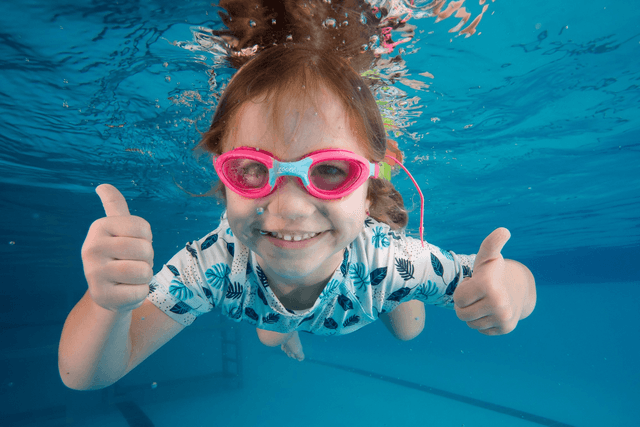Advocacy
General News
In The Field
Less can be more when documenting children’s learning

Freya Lucas
Dec 27, 2023
Save
There are two schools of thought around the aesthetics of documenting children’s learning. Some educators prefer to create colourful borders and backgrounds using various programmes and apps, which they then upload as an image to a child’s Storypark profile. Others believe the beautifying of stories in this way takes time and focus away from the photos and actual content of the document. For some families the two styles of documentation can be the difference between being able to access their child’s learning, or being left out in the dark, literally.
Amy is a parent of two and a half year old Ashton, and wife to Chris. Both Amy and Chris rely on technology to access Ashton’s learning stories shared by his teachers at a Goodstart Early Learning Centre. You see, Chris is totally blind, and Amy is vision impaired. Amy recently caught up with us and shared what a difference Storypark has made to her and Chris. They are now able to contribute to, and access Ashton’s learning via his Storypark profile.“In our household nobody reads print. We read books to Ashton every night in braille. Technology is a blessing , and most things that are put onto a computer are accessible to us. We can access the print via software programs like screen readers that will read aloud text on a computer screen. This same software then easily allows me to write my own text messages, emails and word documents easily, reviewing my own writing as I go.
Prior to using Storypark, everything at our centre was handwritten. This meant that I had no communication with the centre except for quickly grabbed conversation with very busy staff members.
I still have Ashton’s 2016 learning portfolio sitting on my desk. I was given it in January and have intended to get a family member or friend to read it all to me but have not found the correct time to do so. While it would be nice to do so, what is contained in the learning portfolio is gone and past. For me, Storypark offers a real-time look into Ashton’s time spent at his childcare centre. This allows me to continue a dialog about activities and learning that he is involved in.
Chris often comes home and asks Ashton about, ‘sports day’, or ‘making a cake’ or whatever story has been put up that day. Storypark is a fantastic, accessible platform that is allowing us to get a much better insight into Ashton’s time at his centre.”
“I love the way that Storypark shows what is going on at the centre, in such a simple format. Not only does this make it easily accessible to me but it also means that the story and the photos have to speak for themselves. It also feels that the priority is getting the information quickly out to parents rather than redesigning it to look like a hallmark card.”
“Often the ‘prettier’ a piece of documentation is, the less accessible it is to us. Some formatting applications take the text and pictures and turn it all into one “big picture”. To a sighted person it would still look like it was all there (beautifully presented) but to someone using screen reading software, it would simply read out that there was an image on the screen. Some of those apps also restrict the ability to zoom in and out on images. This means that I have absolutely no chance of zooming onto the photo, looking closer to find my son by identifying the T-shirt I dressed him in that morning, or the hat that he wears.Prior to using Storypark, my contact with educators was a few minutes at the start and end of each day. With little knowledge of what was going on for Ashton, I did not know what questions to ask about his learning. When storypark was introduced at the centre I found I was wrong. A group story was put up about sports time. In the story I was able to spot many of the other children in the group participating and being involved, but not Ashton. Prompted by the story I then asked educators about this when I picked him up. This was the first time I found out that at the centre, my child often did not like to participate. I then shared the experiences he enjoyed at home. This story opened up an avenue of discussion between myself and the centre where we were able to set a goal for Ashton’s learning and I was able to “see” the results through further storypark stories.”
“The focus of storypark is easy communication between educators and parents and because of this I don’t feel intimidated to participate and put my own stories up for educators to see.”
“I find that seeing regular Storypark stories, from my centre, reminds me of things that I wish to discuss with educators and helps me prioritise them in my mind. Even if I don’t post on storypark it is often Storypark that prompts my communication with educators.I now feel more engaged with the centre, with other parents, through their comments, and with my child’s learning. Now that my centre uses an accessible platform to communicate I feel more comfortable, and more informed regarding the time he spends away from me.”
So before you add that border, fancy background, or fancy graphics, stop and consider, what is the most important component of your documentation?
Try Storypark for free in your centre to see how you can make your documentation more accessible for children’s families.This piece first appeared on the Storypark blog, and has been reshared with permission. Access the original here.
Don’t miss a thing
Related Articles